The short answer
Wi-Fi 7 can make home Wi-Fi faster and smoother. It helps most when both your router and your devices (phones/laptops) support it. If you already have new gadgets and fast internet, upgrade. Otherwise, Wi-Fi 6 or 6E is still fine.
What’s new
-
Talk on two lanes at once (MLO).
Think of two roads to the same place. Wi-Fi 7 lets your device use both roads together or swap instantly if one gets crowded. Result: fewer stutters in calls, games, and streams. -
Wider lanes (320 MHz).
Wider lanes move more cars. Likewise, wider Wi-Fi lanes move more data. This works best on the 6 GHz band. -
Smarter packing (4K-QAM).
More information fits in each radio “burst.” Close to the router, you get a nice speed bump. -
Works with your old stuff.
Older phones and laptops still connect. They just don’t get the new boosts.
What you’ll feel day to day
-
Video calls are steadier.
-
Games feel snappier.
-
Big downloads finish quicker, especially on 6 GHz.
-
Mesh systems can feel more consistent from room to room.
What you need for the boost
-
A Wi-Fi 7 router or mesh.
-
One or more Wi-Fi 7 devices (newer phones/laptops).
-
Updates turned on (router firmware, Windows/Android/iOS).
-
If you want top speed, a plan that’s 1 Gbps or higher helps.
Should you upgrade now?
Upgrade now if:
-
You have new devices with Wi-Fi 7.
-
Your home has lots of users and smart gadgets at the same time.
-
You care about low, stable delay for meetings or gaming.
-
You already pay for gigabit-class internet.
Wait if:
-
Your internet is 500 Mbps or less and feels fine.
-
Most of your gear is still Wi-Fi 5/6.
-
You want prices to drop a bit more.
Simple buying checklist
-
The box says “Wi-Fi 7” and mentions MLO.
-
It supports 6 GHz and 320 MHz channels.
-
It has 2.5 GbE or 10 GbE ports so Ethernet isn’t the slow part.
-
It works as a mesh if you need coverage across floors.
-
After setup, update firmware on everything.
Quick FAQs
Will my old devices still work?
Yes. They connect like before, just without Wi-Fi 7’s extras.
Do I need 6 GHz?
It helps a lot. It’s cleaner and allows the widest lanes.
Is Wi-Fi 7 only about speed tests?
No. The big win is stability—fewer hiccups when the house is busy.
Bottom line
If your home is modern and busy, Wi-Fi 7 is a worthwhile upgrade. If your setup is older and already stable, you can wait until your next phone or laptop supports it. Either way, keep your gear updated and you’ll be in good shape.
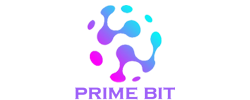
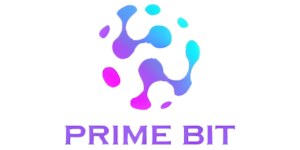
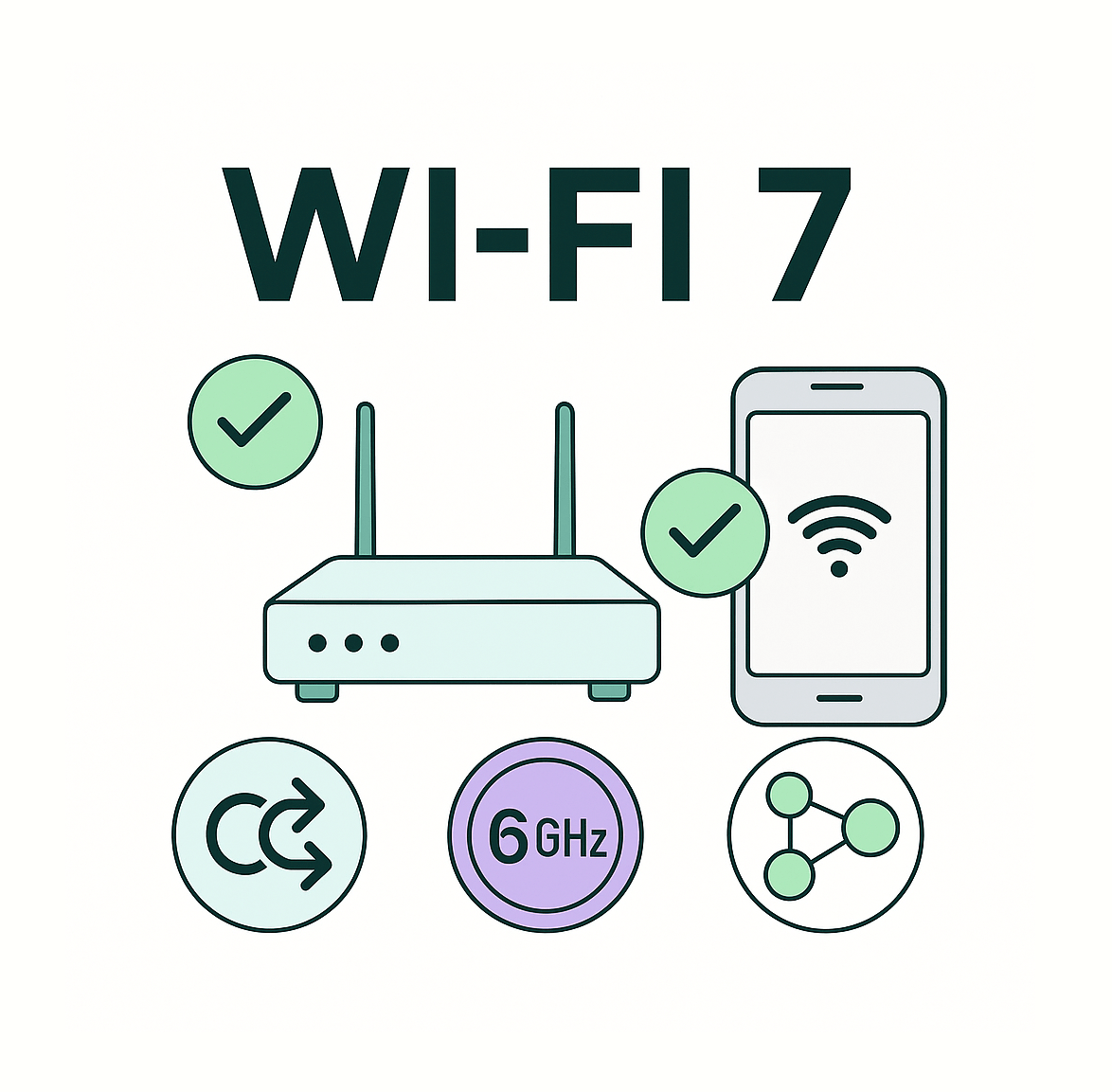
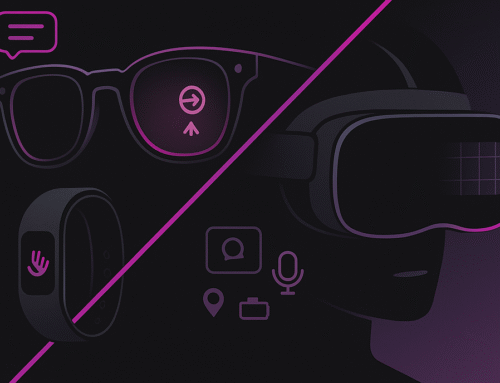
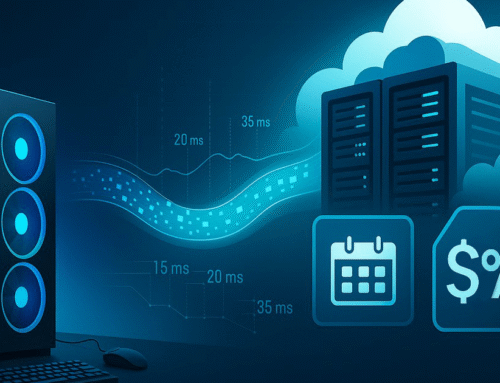
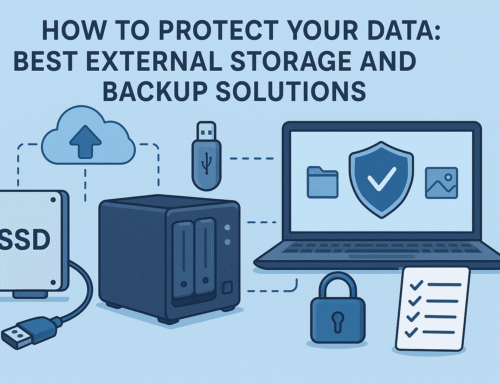
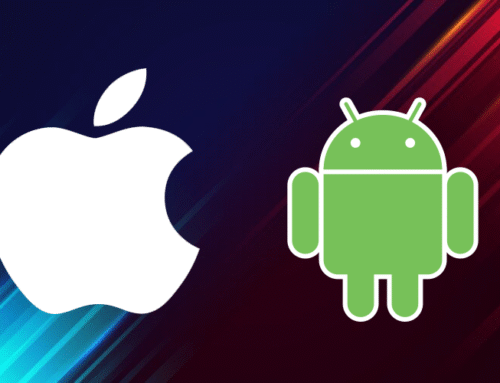

Leave A Comment
You must be logged in to post a comment.